Step-by-Step Guides: The No Code Agent Desktop Builder for Amazon Connect
AWS is enhancing its capability to support Contact Center agent productivity by recently launching a visual drag-and-drop builder for Step-by-step Guides for the Amazon Connect Agent Workspace. Step-by-step Guides were originally launched in early 2023, but the original implementation required manual construction of complex JSON data to define what would appear on agent screens. With the new No-Code drag-and-drop builder, AWS is providing a more accessible and intuitive tool for creating custom agent desktop experiences.
Capabilities of Step-by-Step Guides
Step-by-step Guides is a agent-facing capability in Amazon Connect that empowers contact center agents by providing clear instructions and relevant customer data in real-time during customer interactions. Here are the key capabilities of step-by-step guides:
- Customized Screen Flows: In the Amazon Connect agent workspace, administrators can create screen-based workflows that guide agents through custom UI pages. These workflows suggest what actions to take at different moments during a customer interaction. You can create workflows that offer screen pops, single-page forms, or detailed step-by-step guides tailored to specific scenarios.
- Structured Assistance for Agents: Step-by-step guides allow agents to follow a structured process for every contact they handle. The agent desktop will provide information that focuses on specific steps, such as filling out request forms or providing disposition codes. These views serve as visual containers for guiding agents through processes. For common scenarios like creating new accounts, refunds, or troubleshooting, administrators can build Step-by-Step guides that are specific to their business.
- Integration with Flows: Step-by-step guides are implemented within contact flows. Contact flows define how incoming contacts are handled in the contact center. By integrating guides into flows, administrators can leverage the full power of the flow designer. For instance, guides can invoke AWS Lambda functions, enabling automated backend processes without leaving the agent workspace.
- No Code or Servers Required: With Step-by-step Guides being part of the core Amazon Connect Agent Workspace product, you don’t need to stand up your own servers or containers to host the agent experience. Agent Workspace with Step-by-step guides is a complete CCaaS offering.
Step-by-Step Guides in Action
Here are some common examples of what Step-by-step Guides can do.
- Main View:
- The Main View displays relevant information to the agent and offers a list of actionable steps.
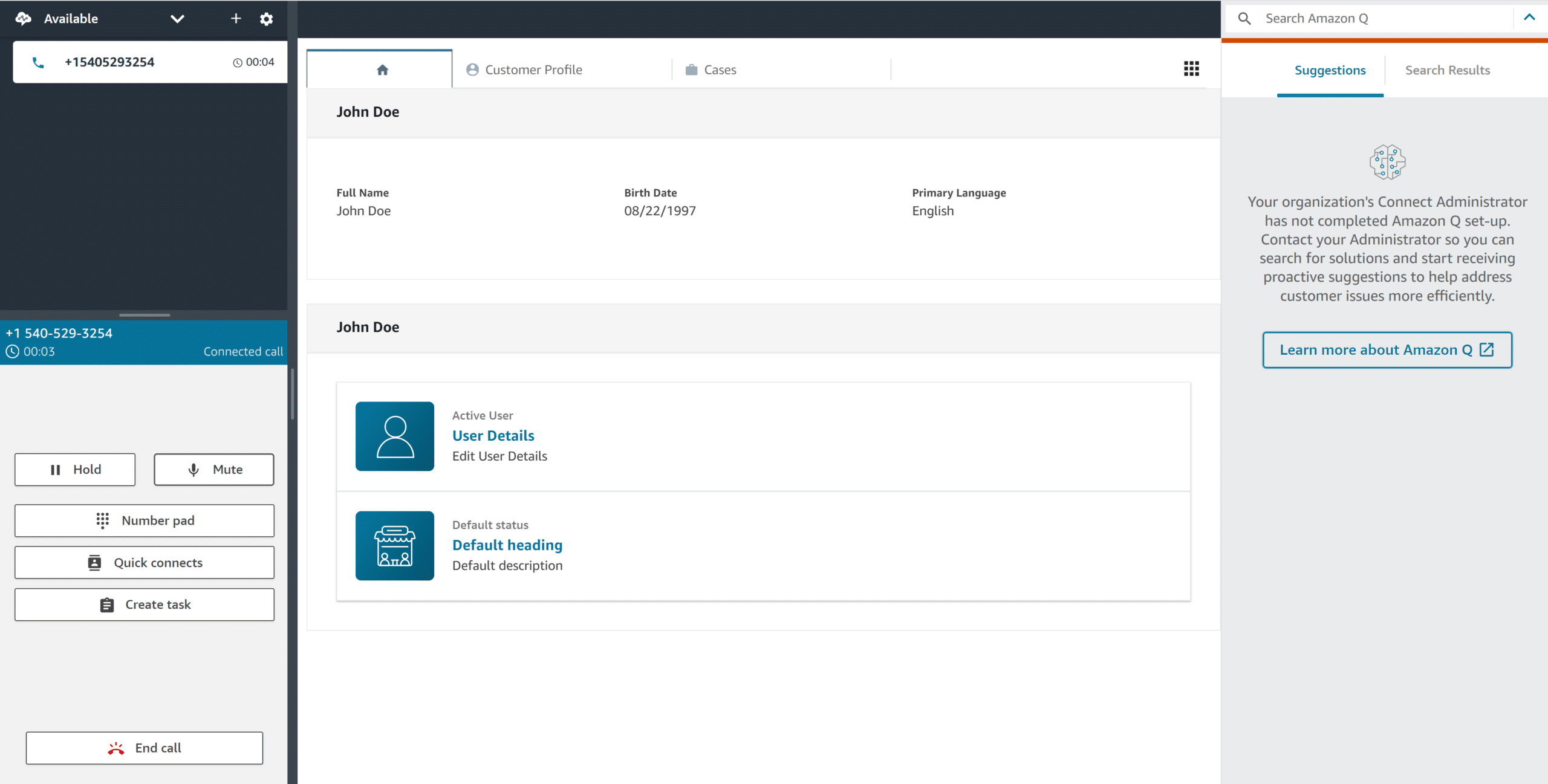
- Form View:
- The Form View allows you to provide your agents with input fields to gather required data during customer interactions.
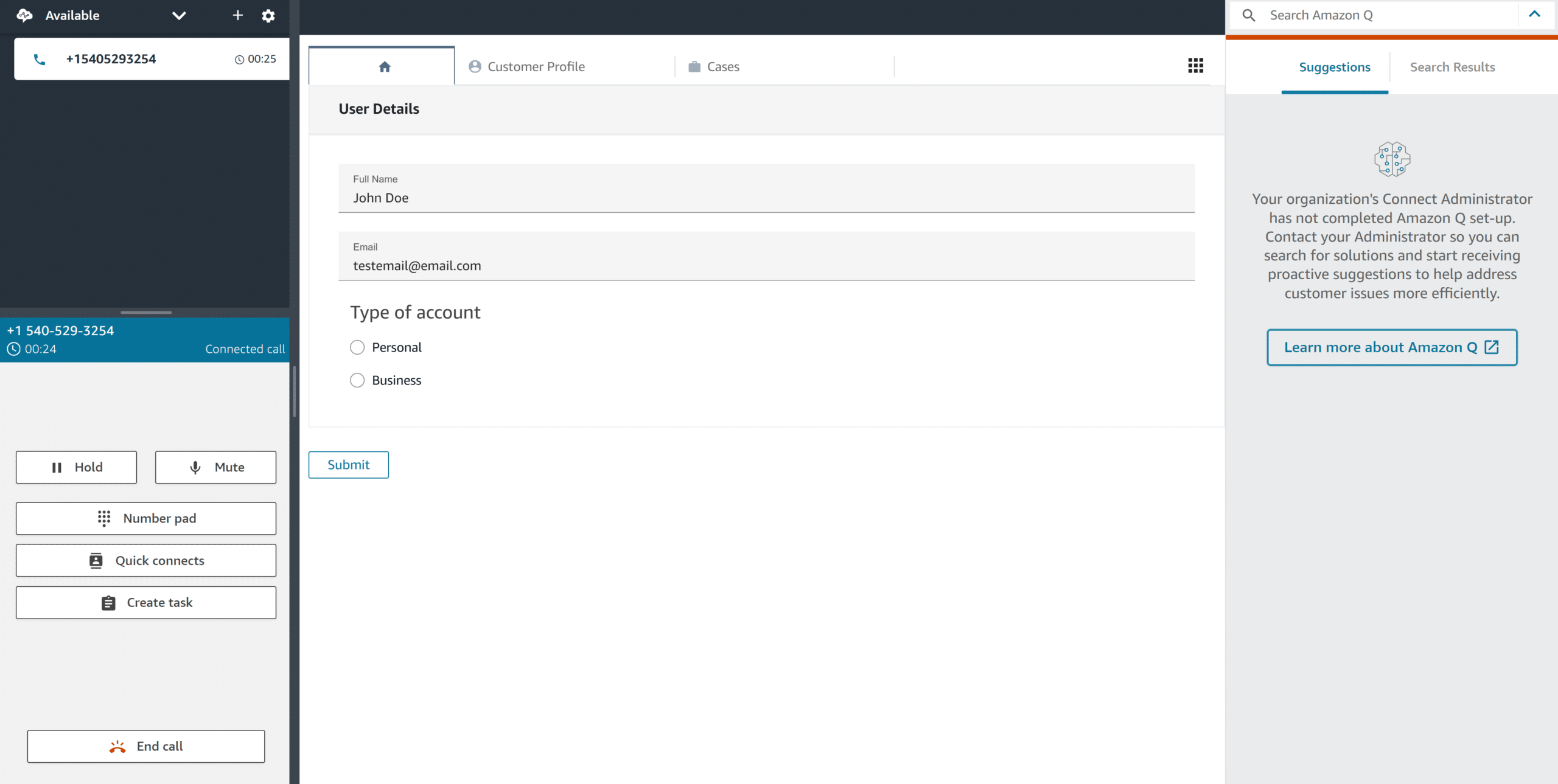
The No Code Builder
Amazon Connect now offers a no-code UI builder that enables administrators to configure step-by-step guides and create custom views for agents within the Amazon Connect agent workspace. Here are the key details about this powerful feature:
- The no-code UI builder allows you to drag and drop UI components onto a canvas.
- You can arrange the layout, edit properties of each component, and define both static and dynamic content.
- Components include input fields, buttons, labels, and other elements that guide agents through specific actions during customer interactions
The first screenshot below shows the general library of components you can add to a view builder as well as the general layout that you can apply to the whole of the view.
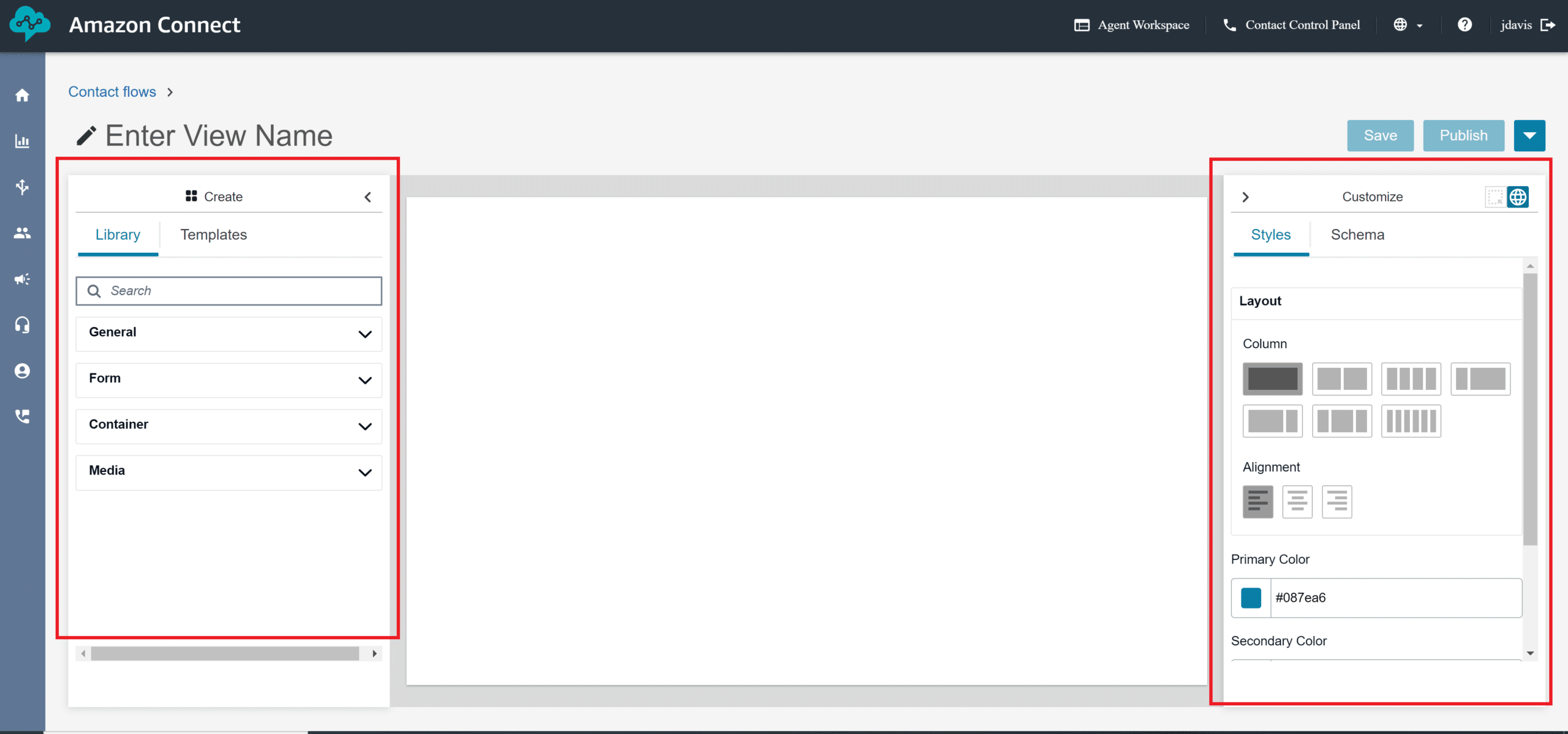
The second screenshot shows some of the specific components that can be added to the view as well as the structure of the properties that can also be customized from the view editor UI.
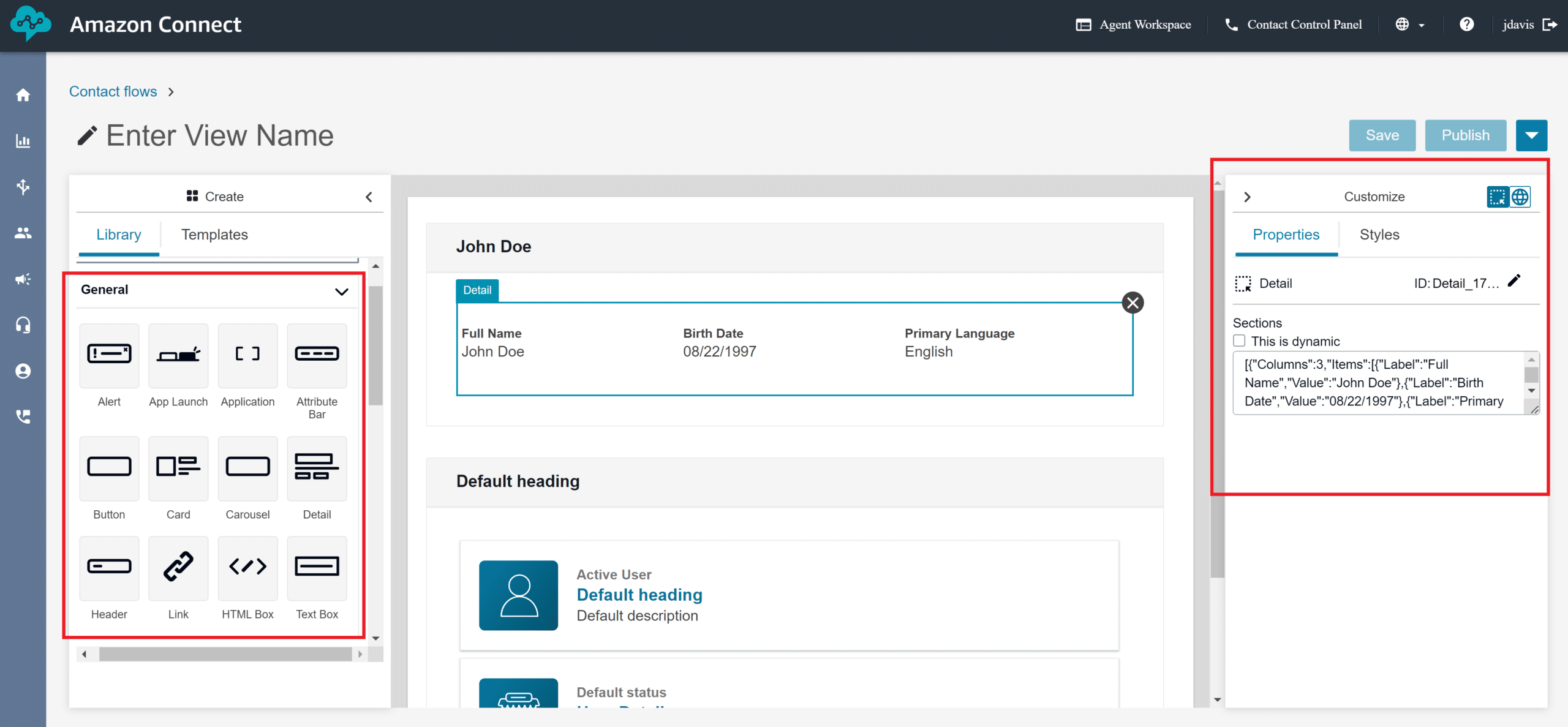
The final screenshot shows a button and the corresponding action associated with the button that can be utilized in the flow to further direct the agent through whatever experience is being designed.
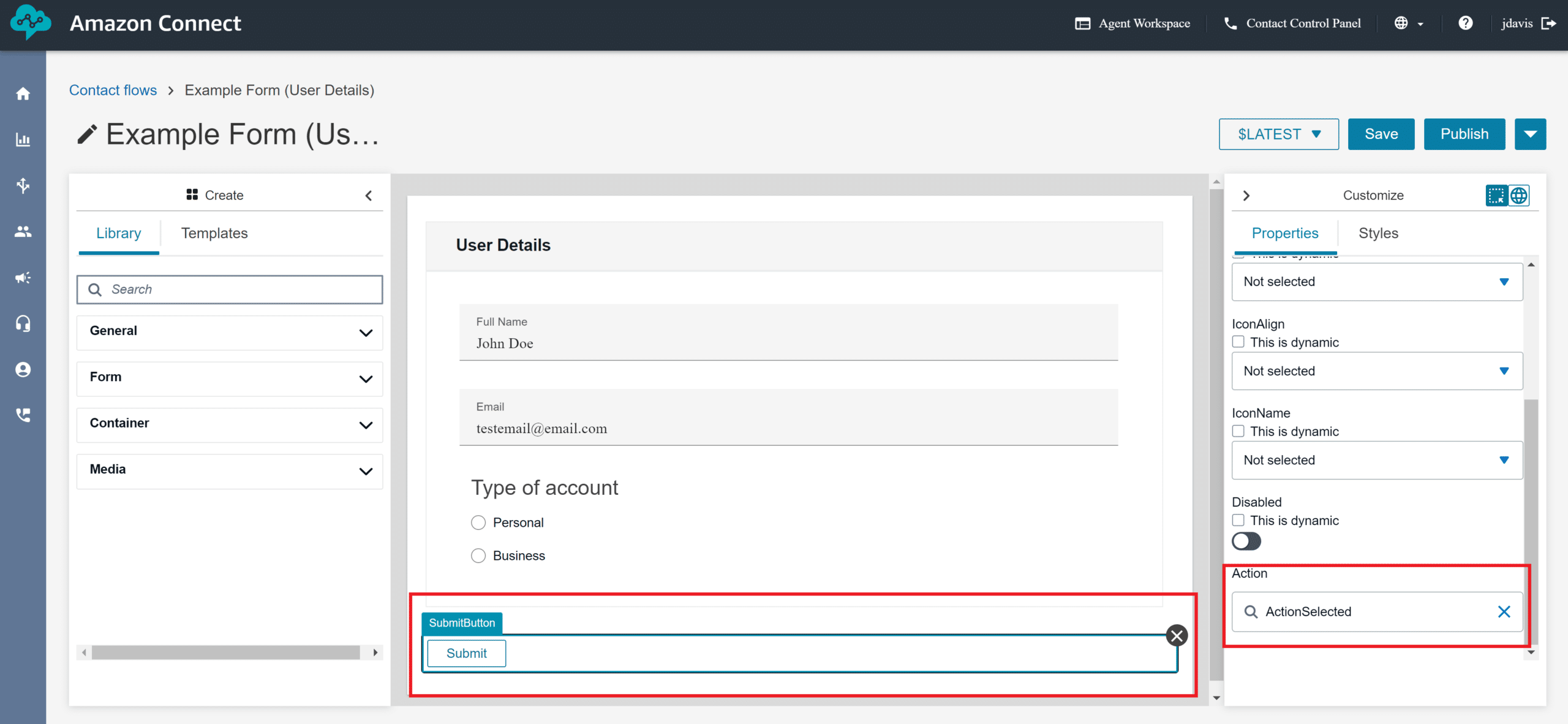
Using Contact Flows and Lambda for Dynamic Data
In Amazon Connect, you can leverage AWS Lambda functions within your contact flows to dynamically pull in customer data and populate custom views for agents. By integrating Lambda functions into your Amazon Connect contact flows, you can enhance agent efficiency, provide context, and ensure consistent handling of customer interactions.
The steps to implement a Lambda function within your contact flow follow:
- Create a Lambda Function:
- Develop a Lambda function using any runtime (e.g., Python, Node.js, Java).
- Configure the function to process the specific data you need from your systems or APIs.
- Add Lambda Function to Amazon Connect Instance:
- In the Amazon Connect console, navigate to your instance.
- Under “Flows,” find the AWS Lambda section.
- Select the Lambda function you created (ensure it’s in the same region as your contact center).
- Confirm that the function’s ARN is added under “Lambda Functions” for your instance.
- Resource Permissions:
- Amazon Connect automatically adds resource permissions to allow invocation of the Lambda function.
- If the Lambda function is in a different region, you can manually add it to your flow using the flow designer and set up resource permissions using the add-permission command
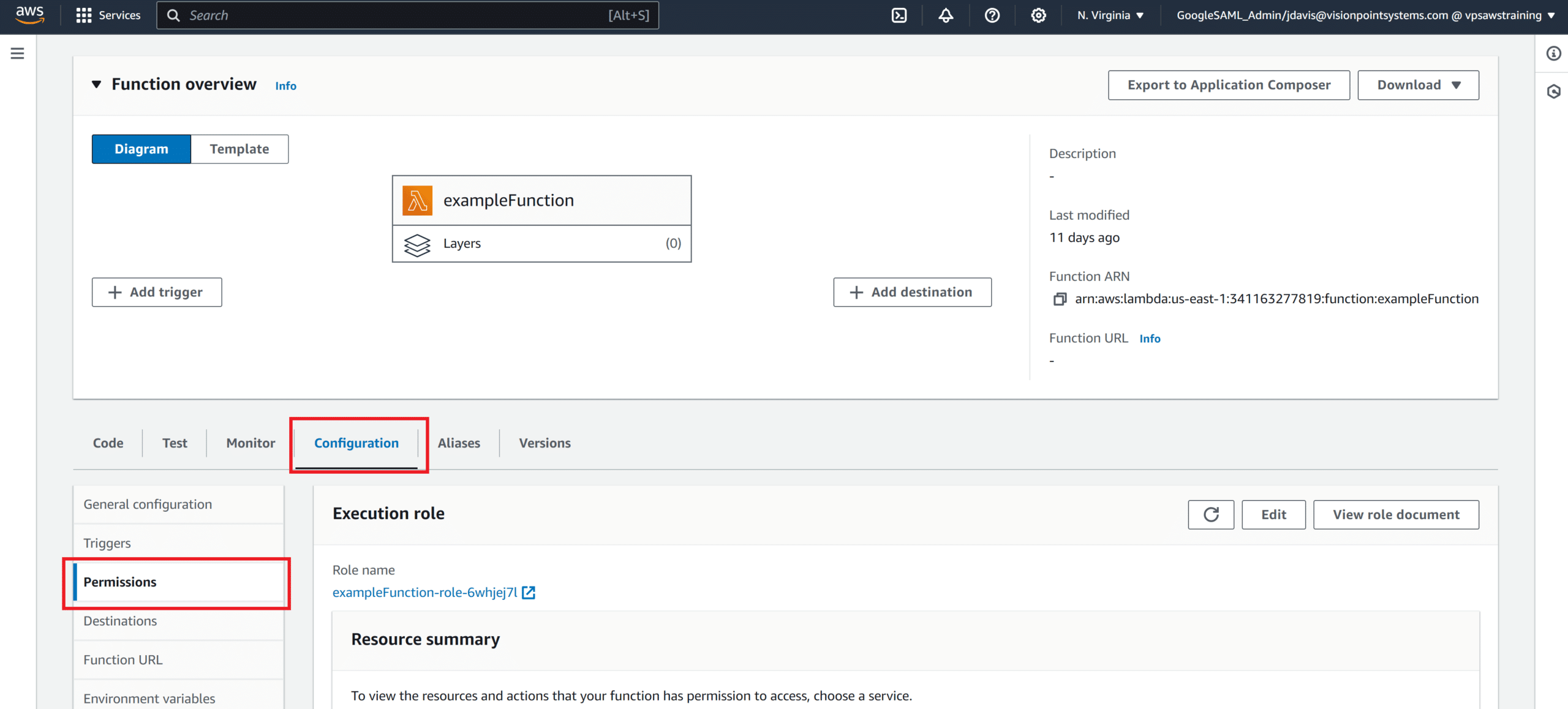
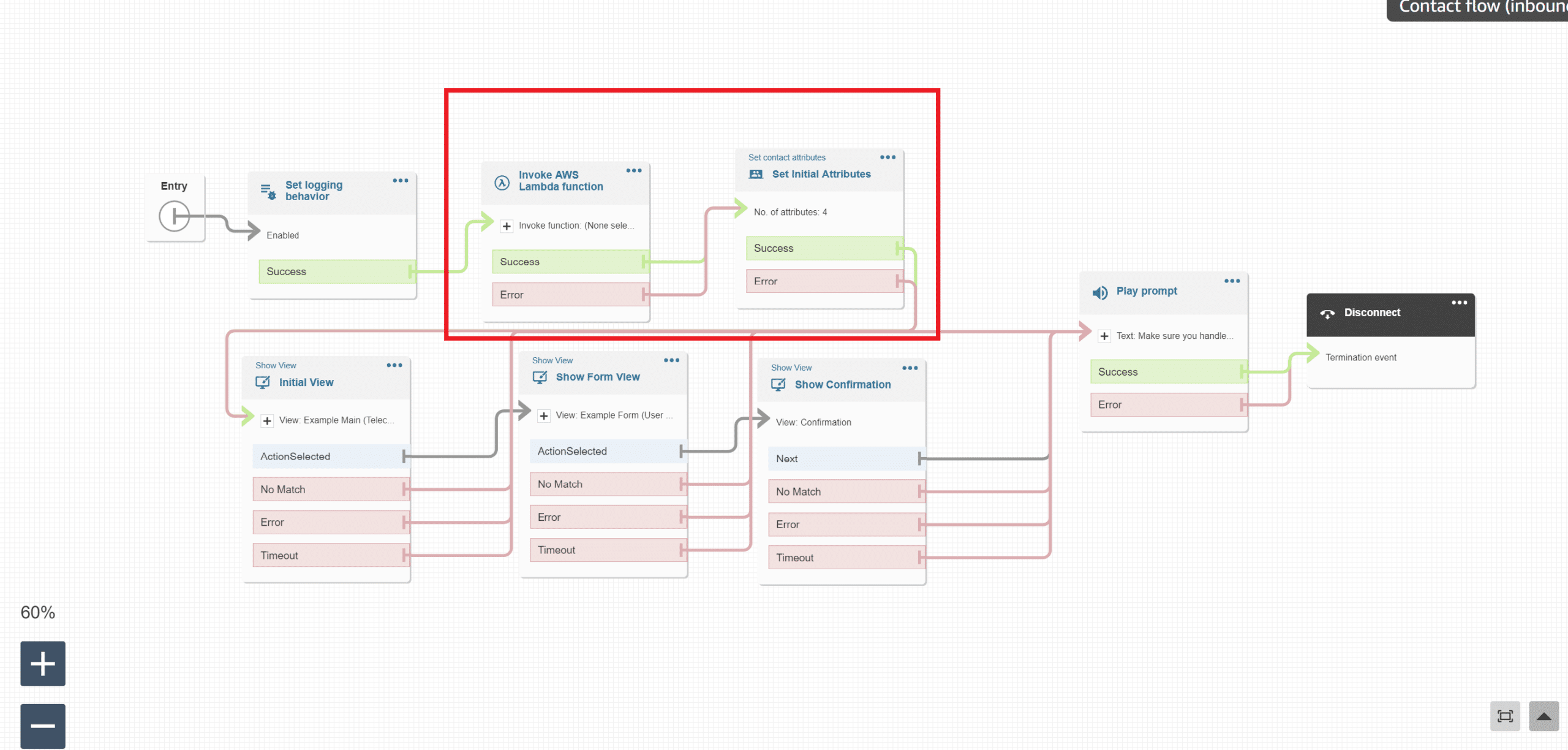
From the screenshot above you can see an example of how a contact flow might be structured when pulling data from Lambda to dynamically set attributes in the view. We found throughout our research and development that while you can use the response body of the Lambda function directly in the view, if there is any issue with the response or if the function fails the view will fail to render. That is why we recommend storing the response of the Lambda functions as attributes in the flow to avoid errors when the view renders.
How does Amazon Connect Compare to Alternatives
Amazon Connect is a cloud-based contact center service that offers a suite of tools designed to enhance customer service experiences. It provides a robust platform for voice and chat communications, allowing businesses to manage customer interactions at scale, with pay-as-you-go pricing. What sets Amazon Connect apart is its partially dynamic nature; it integrates seamlessly with various AWS services, enabling the creation of personalized and adaptive customer experiences. For instance, its drag-and-drop workflow designer allows for the easy customization of interactive voice response (IVR) systems and chatbots, which can be dynamically altered based on customer data.
Amazon Connect also facilitates adding AI into your contact center process, such as Lex for chatbots, Contact Lens for historical analysis, and Amazon Q for real time agent assist. This blend of flexibility and innovation positions Amazon Connect as a solution capable of adapting to the evolving demands of both customers and businesses.
