Intercom’s “Visual Bot Builder”: A Low Code Way to Create Chatbots
Why is “Visual Bot Builder” an Innovation?
Intercom released a new Visual Bot Builder, which gives you a single and editable view of a custom chatbot. Chatbots are particularly helpful at triaging users to the right location or giving your contact center agents context before conversations begin. With Visual Bot Builder, users can now drag-and-drop to create and edit messages, actions, and conditions with ease, then connect them together with path arrows. Low code tools like this opens up possibilities for less dependence on high-code and more flexibility for administering and creating chatbots. Additionally, adjustments can be made with ease. Tasks like adding a new node or removing an entire path can be completed and saved within a few minutes.
Why use Chatbots?
Custom bots are a support chatbot that collects information upfront from customers, making support much quicker and more efficient than email. In addition, chatbots carry out tasks tailored specifically to your business needs. They have the ability to connect to your tech stack, which opens possibilities for integration, such as identifying an open case in another software system like Salesforce, or providing a Calendly widget for a customer to set up a meeting. Best of all, chatbots are available 24/7, which can expand the working hours of a call center.
See It in Action
Curious about seeing the power of a custom bot? Check our website at https://visionpoint.systems where we used the Visual Bot Builder to create a Custom Bot for our homepage. After a visitor spends 20 seconds on the page, our chatbot will assist them in getting to the right page or getting in touch with someone who can help the visitor find what they’re looking for. Our bot is designed to provide a friendly feel, while also being informative.
Characteristics of a Robust Chatbot
One of the easiest ways to create an inviting experience for your website users is to add GIFs to your chatbot messages. They are fun and more human-like, which can affect your audience’s perception of a chatbot and that there is a person behind them.
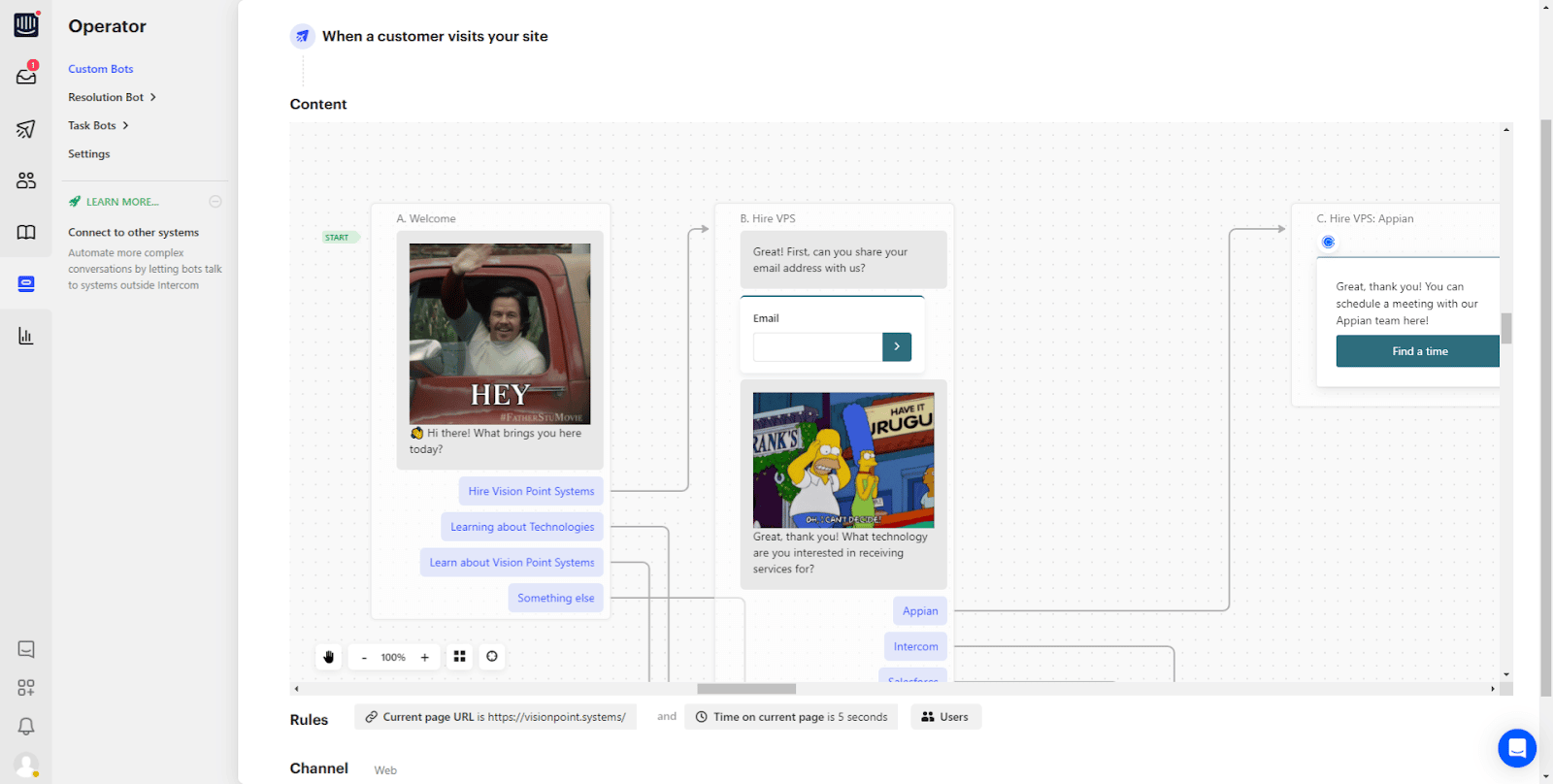
Our chatbot has a few other important characteristics. Instead of trying to capture every possible permutation of what a customer may use a chatbot for, the more important feature should be to deliver frequently asked information quickly to avoid frustration. Nobody likes lengthy menus, therefore, it’s important to have fallback options that will triage a website visitor to an agent. We want to provide easy information to our website visitors, but the more niche cases can be handled by agents.
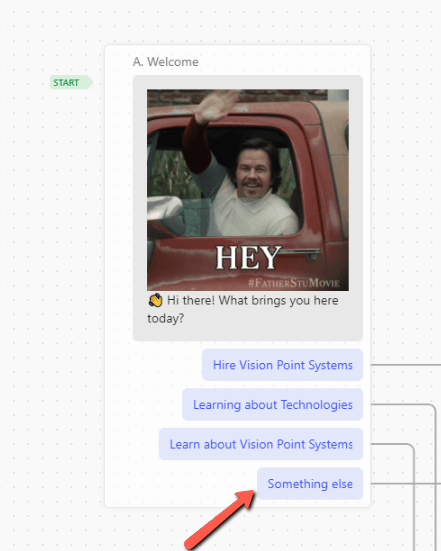
Managing a Chatbot
The Visual Bot Builder makes managing a chatbot very easy because drag and drop allows changes to be made within a few minutes. VPS has the ability to create new branches or add an additional step to an existing one with ease. The best part is that when new nodes are created, Visual Bot Builder has a way to auto-organize the workflow so it looks clean and properly spaced.
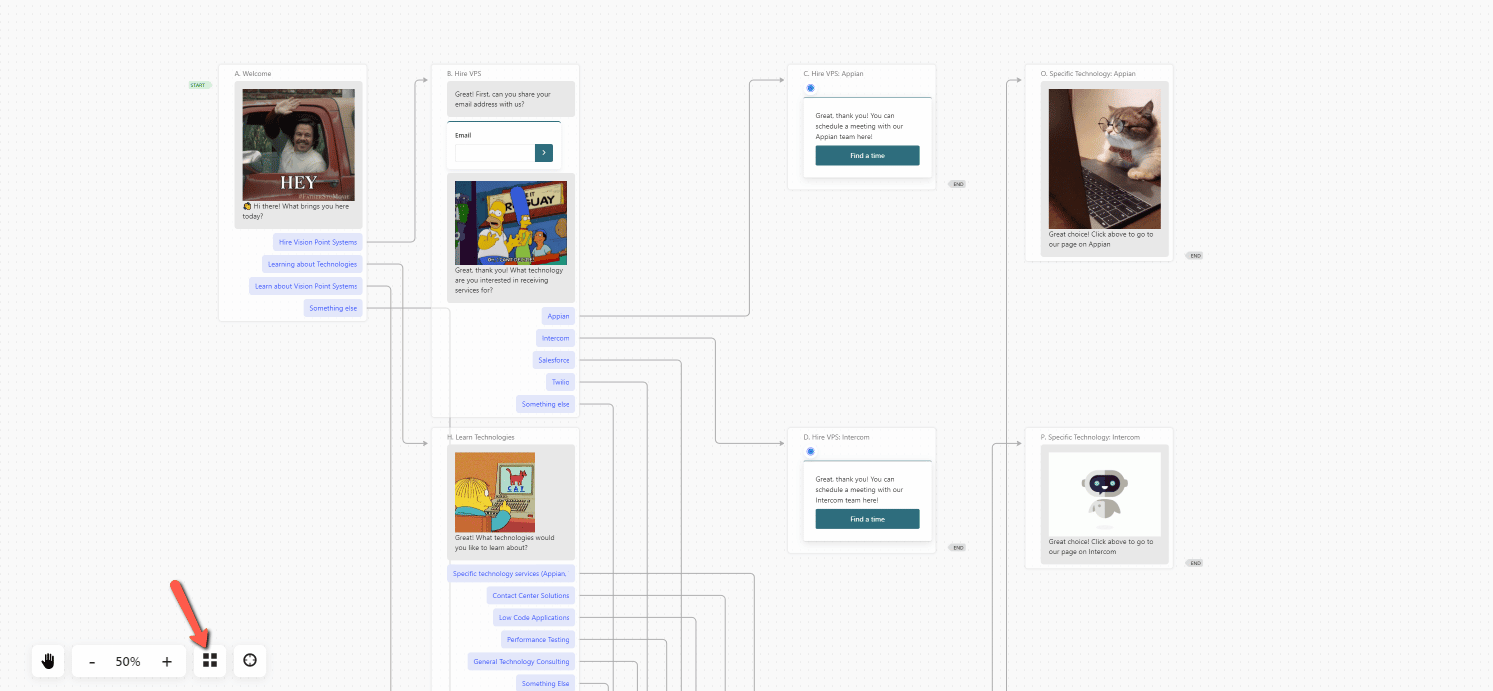
Overall Impact of Visual Bot Builder
As Visual Bot Builder continues to improve, it will only empower more Intercom customers to get the most out of their bots. We’re excited about the creative and quickly deployable chatbots we will make to help our customers using Visual Bot Builder. If you’d like to learn more about our Intercom practice and how your business could benefit from Visual Bot Builder, schedule a meeting with our team using the link below.
