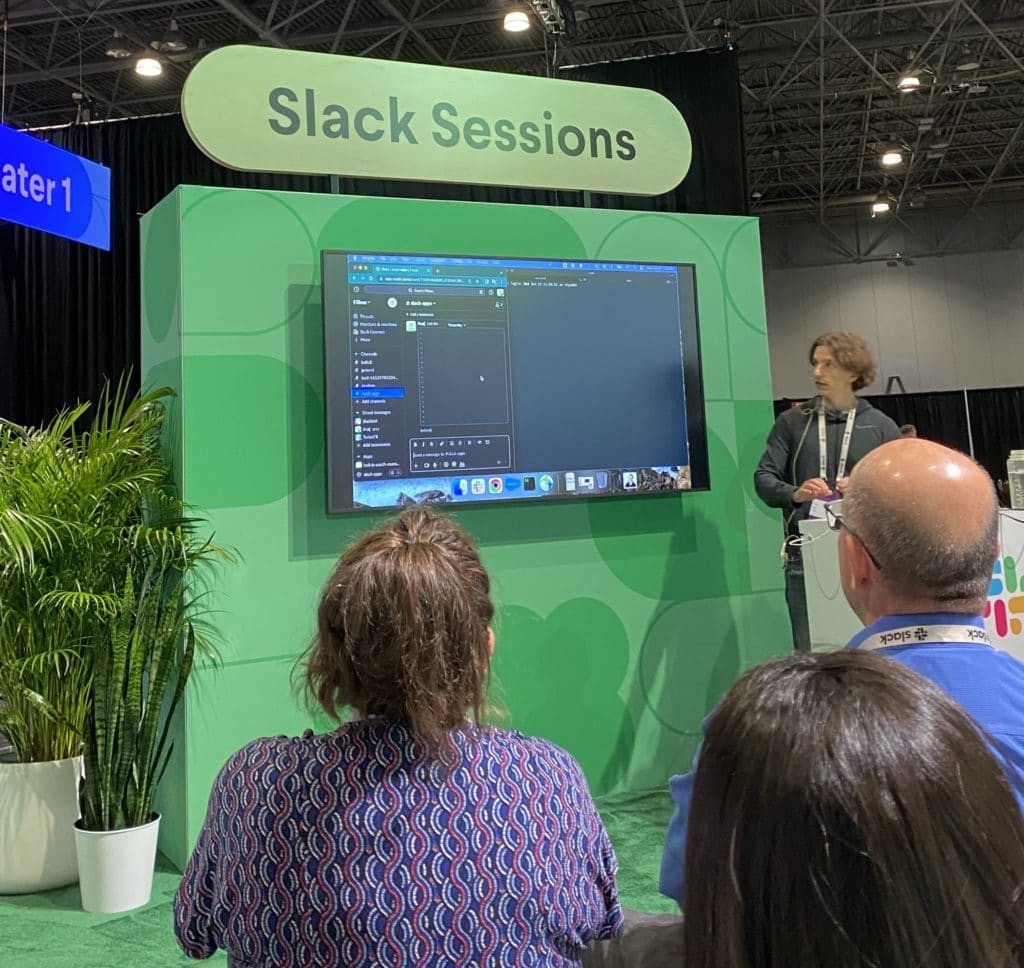Slack is Blending Developer Tools and Low Code to Modernize Engagement
Last week I attended the Slack Frontiers conference in New York City. The conference was a lively day, detailing upcoming product features and customer stories to reflect upon Slack’s successes and progression over the past year. There were a wide range of takeaways from the different sessions and conversations I participated in, and here are some of the primary ones:
1) Slack is trying to replicate the instant access to teammates you would get in an Office
One of the details I found so fascinating was Slack’s willingness to share data that they had collected about users. Slack polled all of their employees and found that flexibility was the second most important factor in staying at Slack, after compensation. The pandemic work experience has made employees accustomed to being flexible. Never before has it been so easy to pick your kids up from school or go to a doctor’s appointment and make up the work later. However, there are some potential downsides to the remote environment as well.
In an office setting, you can ask your neighbor a quick question very easily. In a remote environment, there are no neighbors to ask. Some options, such as planning a meeting, can leave you to deal with the bottleneck of waiting for that meeting or having to coordinate schedules with a coworker. Slack Huddles, introduced in 2021, aimed to recreate the convenience of having an office neighbor. Essentially, Huddles is a single-click instant meeting with someone in your Slack workspace. According to data Slack has collected, the median Huddle time is 10 minutes. This means they are working as intended.
While Huddles has been around for a while at this point, Slack announced new features to further a user’s experience in a huddle. You can now access a camera in a Huddle, have a Huddle-specific message thread, and dual screen share – my personal favorite. This is where two people can share their screen at the same time, with both people having access to draw on each-other’s screen. I could see this feature being extremely useful for both collaborative and instructional purposes.

2) Slack is using low code to solve difficult culture-building issues for a remote workforce
The technology industry has seen an acceleration in attrition for people with a year or less of experience within technology companies. It is much less painful to leave a company with co-workers you’ve only met over a screen, and company culture is not easy to develop virtually. One of the key business questions of the pandemic has been how to implement culture remotely. So, how can using Slack help with this?
Slack has a number of recommended workflows to help easily integrate new team members into an organization. Workflows are automated tasks that can be built just using a no code interface. It can even be expanded upon into low code by using a webhook as a workflow trigger. One example workflow Slack recommends is adding new employees to a “new hires” Slack channel. This channel immediately connects them with coworkers undergoing a similar experience as them. This also has the benefit of making it easier to provide additional onboarding assistance.
Slack also recommends workflows for birthdays, work anniversaries, and promotions. Promotions have the benefit of congratulating an individual on a career milestone while also allowing someone else to see the possibility of growth within the company.
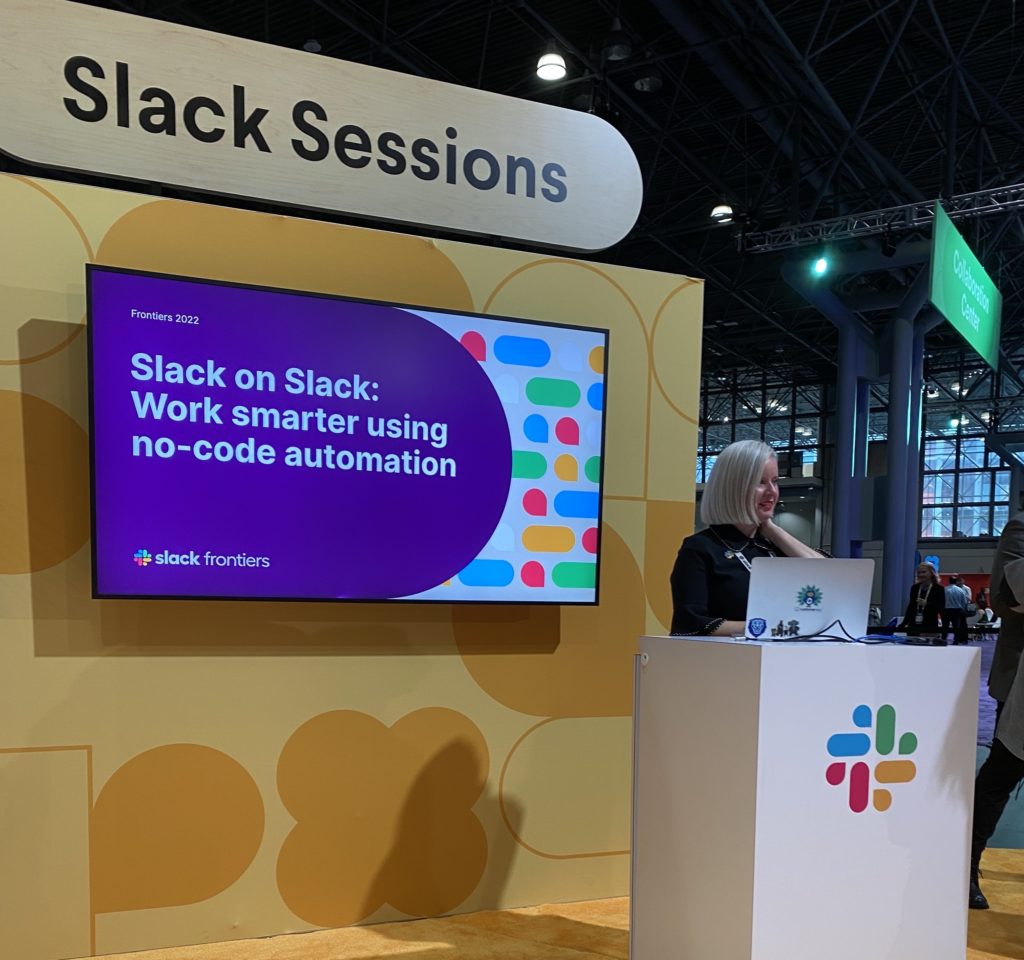
3) Slack is investing in Developer Tools and giving the keys to the community
Slack has announced two new developer tools in beta which are going to help app building, Slack CLI and Deno Slack SDK. These tools let developers rapidly create and scaffold Slack apps so they can start building with no fuss. The goal was for Slack to identify the consistently repeatable actions developers were taking or creating, and make sure it was easier to do them. Even if you’re not a developer, these tools release will still benefit you, as there will be new apps available to you in your Slack workspace.
Companies such as Salesforce, JIRA, or Workday, will have an easier time building and iterating their own Slack Apps with these tools. This means any software tool that you use with Slack will likely see an improvement in how it communicates with Slack. Since Slack is encouraging the community to build apps as well, I expect some new and innovative Slack apps will be created as a result of the reduced barriers to entry in creating apps.
Overall, I’m extremely excited to see what happens with Slack over the next year, both in the product and the community. As a Salesforce partner and Slack customer, Vision Point Systems is going to see all of the benefits of these innovations. I can’t wait to build some unique workflows that I’ll be able to show off later in the year.