Appian 22.3 Introduces Real-Time Evaluation Custom Fields For Records
Appian revolutionized speed of development after the 20.3 release, where the power of records was truly unleashed, enabling users to more efficiently write code and manage data. New features and capabilities have been added in subsequent releases, further expanding the realm of possibility for Appian development, and drastically reducing time to value. Appian 22.3 takes this a step further with many new features, but one highlight for low-code data is new functionality which allows dynamic Real-Time Evaluation Custom Fields for Records.
Sync-time evaluation
Last year’s 21.2 release included the ability to create sync-time evaluated custom record fields, which are additional fields to those extracted from the data source, which allow transforming existing record data stored in a new record field. This has many uses, such as classifying records into groups based on record data, or simply adding the values of two fields together. These custom field values are determined at the time the data is synced, and can be accessed as you would any other record field in a read-only grid or from a record type variable.
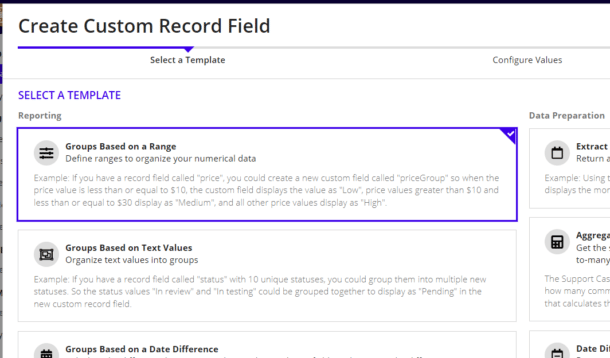
The need for real-time evaluation
Before the Appian 22.3 release, evaluation of custom fields would take place every time the record data is synced. This poses a limitation when the data depends on a related record or on the current time. If the re-evaluation of the data only happens when the record data is synced, any changes to data outside the scope of the record will not be taken into account until the record data is synced once again.
Enter real-time custom record field evaluation.
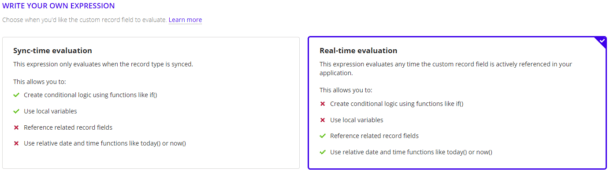
An example
A real-time evaluated custom field is evaluated every time the record data is accessed. In a read-only grid, a real-time evaluated field will re-evaluated every time the grid is refreshed, compared to a sync-time field which only re-evaluates when the record data is synced.
To illustrate the need for both real-time and sync-time evaluation, say you are creating a case management app, and the case record contains multiple fields including createdOn. In addition to the existing record fields, you need two new fields: deadlineOn and minutesToDeadline.
- deadlineOn will store the data and time of the deadline, and needs to be evaluated only once: on case creation. deadlineOn is based on the field createdOn, and it’s calculated as 5 days after the created on date (hardcoding values like this is not recommended, it’s done here for example purposes only).
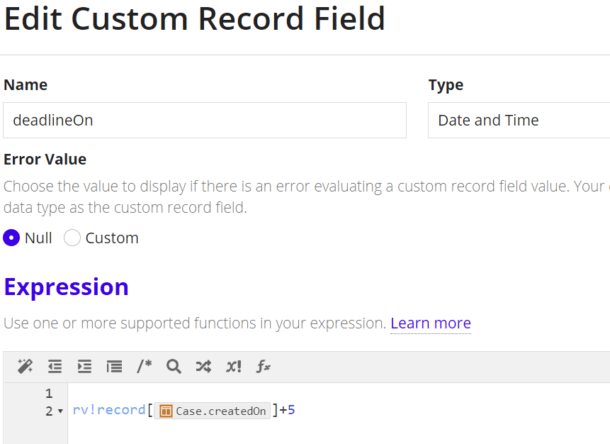
- minutesToDeadline will store the total amount of minutes until the deadline date time, and needs to be evaluated every time the data is accessed. minutesToDeadline is calculated based on the field deadlineOn and now( ), the date and time when the data was accessed.
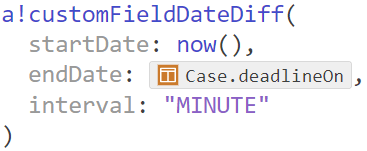
How to start implementing custom record fields?
Appian documentation is full of useful information that can get you started. If you’re interested in learning more about how records could improve your Appian application and employee experiences, speak with one of our team members today. Vision Point Systems can help optimize and modernize your system with the latest Appian innovations.
